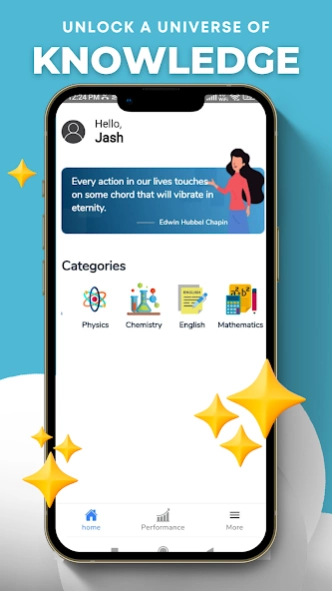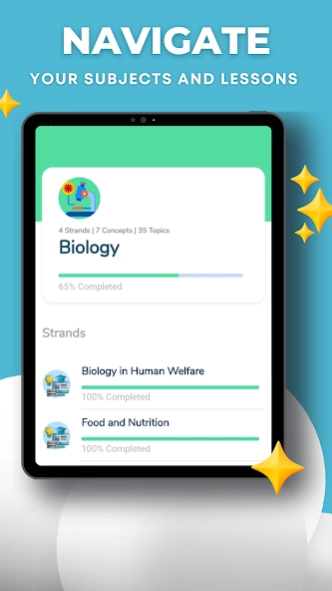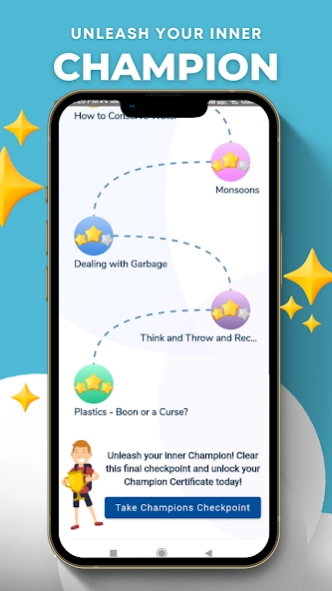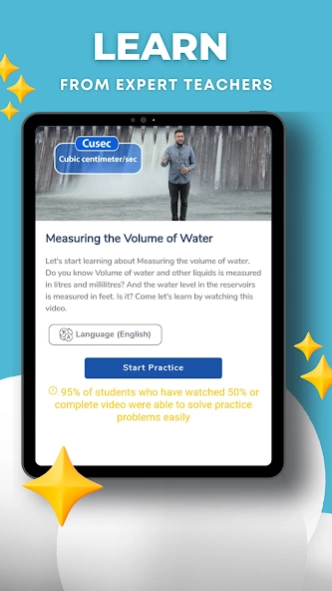OAKS Learning 1.0.67
Free Version
Publisher Description
OAKS Learning - OAKS - Online Adaptive Knowledge System.
OAKS Learning is an online 360 degree learning ecosystem that prepares students for the future through competitive exam coaching and 4.0 industry skills training. Its main focus is on the student, passing on conceptual knowledge in a fun & engaging manner. OAKS allows students to narrow their focus on their strengths and weaknesses through personalized testing; our program curates the best career options, and creates a pathway for students to achieve their aspirations.
✔ Discover the magic of independent learning with our self-learning feature! Unleash your inner scholar and embark on an exciting journey of watching captivating lessons and acing assignments, all at your own pace. Take charge of your learning today!
✔ Experienced faculty spice up LIVE classes for subject and skills classes- with interactive teaching, doubt clarification sessions, problem-solving test series, and online learning fun!
✔ Interactive lesson plans: simplified concepts, visual wonders, active participation, personalized pacing, and superhero exam skills. Get ready to conquer with a smile!
✔ Our adaptive practices have all questions you need, with progressing levels of difficulty, mind-blowing explanations, organized topics, and progress tracking to keep you on track.
✔ Level up your exam preparation with our chapter notes! Simplified concepts, visual wonders, reinforced learning, and real-life applications. Get ready to conquer with ease!
About OAKS Learning
OAKS Learning is a free app for Android published in the Teaching & Training Tools list of apps, part of Education.
The company that develops OAKS Learning is OAKS. The latest version released by its developer is 1.0.67.
To install OAKS Learning on your Android device, just click the green Continue To App button above to start the installation process. The app is listed on our website since 2024-02-26 and was downloaded 1 times. We have already checked if the download link is safe, however for your own protection we recommend that you scan the downloaded app with your antivirus. Your antivirus may detect the OAKS Learning as malware as malware if the download link to com.youroaks.student is broken.
How to install OAKS Learning on your Android device:
- Click on the Continue To App button on our website. This will redirect you to Google Play.
- Once the OAKS Learning is shown in the Google Play listing of your Android device, you can start its download and installation. Tap on the Install button located below the search bar and to the right of the app icon.
- A pop-up window with the permissions required by OAKS Learning will be shown. Click on Accept to continue the process.
- OAKS Learning will be downloaded onto your device, displaying a progress. Once the download completes, the installation will start and you'll get a notification after the installation is finished.